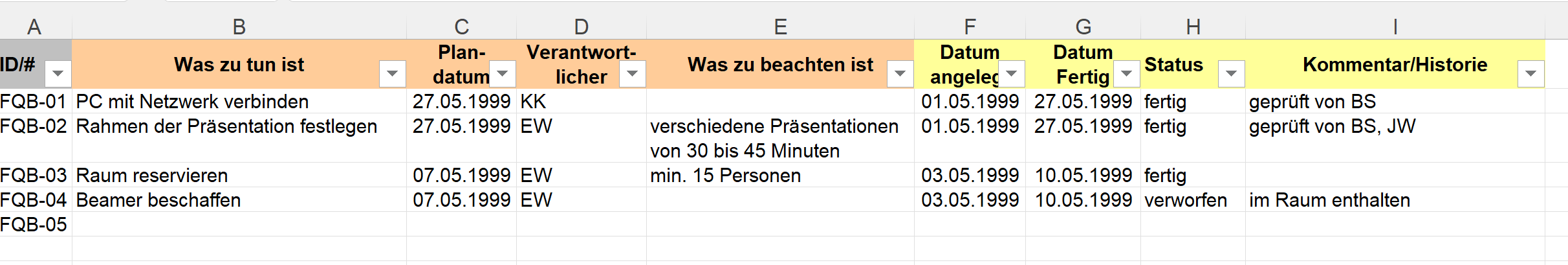Aktionsplan - (Action Plan)
Anwendung - Vorgehen - Beispiel - Werkzeuge - Vorlage
Anwendung
Ein Aktionsplan ist ein Rahmenzeitplan. Er findet Anwendung in kleineren Projekten (bis zu 25 Aufgaben) oder für die Untergliederung größerer Arbeitspakete in kleinere Aufgaben ("ToDo-Liste"), die im Projektplan nicht detailliert genug geplant sind.
Die Aktionen werden in einer Tabelle dargestellt.
Die Tabelle kann erweitert werden, der aktuelle Status der Aktionen wird regelmäßig festgehalten.
Vorgehen
| Tabelle öffnen und Planung anlegen. | |
do - für jede Aktion:
bis: keine weiteren Aufgaben |
|
| Prüfe alle Aufgaben, deren Status NICHT "fertig" ist. Halte alle unerwarteten Ereignisse in Kommentar/Historie fest und ändere den Status wenn erforderlich. Wenn der Status auf "fertig" gesetzt wird, dann setze auch Datum fertig. | |
| Prüfe den Aufwand für alle Aufgaben, deren Status NICHT "fertig" ist. Wenn der Aufwand zu stark ansteigt könntest du ein Problem im Projekt haben. (nicht ausreichende Ressuorcen, blauäugige Planung). |
Beispiel
Meeting vorbereiten.
Werkzeuge
MS Excel.
MS Access.